You can associate the campaign's incurred costs (retrieved from an external source, database, etc) with a given campaign in Generous.
- In Generous, click Campaigns.
- Click the Spanner icon, and then Upload / Add Costs, e.g.:
- Click Select File, upload it, and click Import Campaign Cost.
The "Campaign cost imported successfully" message is displayed.
You can now navigate back to the campaign you have added these costs to, click Snapshot, then "Costs Incurred": the costs imported from the .csv file will be listed accordingly.
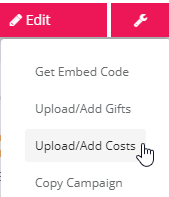

Support
Comments