When you signed up with Generous, you submitted your bank account details for verification (for more details, see Is my bank account ready?). Generous system administrator will review your account details, and transfer 2 amounts ($) into your account: note that your bank account's verification status will then automatically change to "Awaiting Clearance". It may take 1 or 2 business days for those amounts to reach your account - when they do, you must verify and activate your account to start receiving the donations.
Tip: Verification payments credited to your bank account may look like this:
- Log on to Generous, and click Settings > Organisation.
- Click the Bank Accounts tab, then the Verify hyperlink, type in both amounts, and click Verify, for example:
- Click Activate.
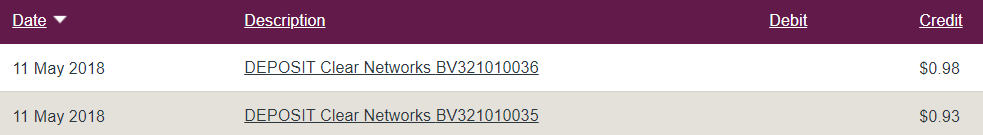
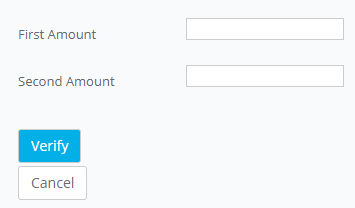
Support
Comments