After you sign up with Generous, i.e. create your organisation's account, Generous team will need to approve it. When approved, you will receive an automatic email: you can now create and set up your first donation campaign. Note that you will also need to activate your organisation's bank account: for details, see Verifying a bank account.
Tip: You will get a confirmation by email.
- Click Campaigns > New Campaign.
- On the Overview tab, fill out the necessary information, including:
- Its name and ID.
- The start and end dates. If you specify an end date, the campaign's status will automatically change to "Completed" after that end-date, and it will not be possible to add new donations. However, if a donor chooses a recurring type of a donation (e.g. a direct debit one), then the recurring donations will still continue until explicitly cancelled by that donor.
- Campaign owner: a user selected as a campaign owner will see all of their campaigns under My Campaigns on Generous dashboard.
- Click Save & Continue, and fill in the Target tab.
- On the Giving Form tab, fill in required information.
Note: Generous charges a processing-fee (%), depending on your plan, off every donation your organisation receives through its Generous-initiated campaigns. If you want to charge that fee to your prospective donors instead, select Ask the donor to cover processing fee? , type in a percentage fee into the Processing fee % field, and select Add processing fee by default? The organisation uses a processing fee to get donations across to beneficiaries. If you choose this option, the wording of your campaign and a donation amount will be updated accordingly, for example:
- Expand the Preset gifts area, and add or update the default donation amounts.
You can your template for future campaigns: for details, see how to save your campaign's template.
- Save your changes.
You can now integrate the Generous campaign into your website: for details, see Integrating Generous campaigns into your website .
Important: If you make a change to a live campaign in Generous, e.g. changing the default donation amounts, etc, you will not have to re-integrate the updated campaign onto your website all over again: your campaign changes in Generous are deployed to your website automatically.
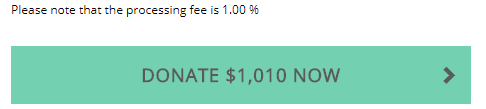
Support
Comments