You can add the donors from an external source (a database, CRM, etc) to Generous provided that it was exported as a .csv file. The donors who were imported will not have an automatically configured payment profile. They will need to set it up themselves on the Generous website (as soon as the import is completed, a notification will be automatically emailed to an imported donor if the .csv file included their email address).
Note that when you are importing your organisation's donors, you are importing their regular donations, rather than just the donation data. If you want to import all their donations, you would need to import donations instead of just the donors (when importing the donations, Generous will anyway create the donors if they do not yet exist). For more details, see Importing a list of donations .
- Click Donors > Manage Donors, then Import Donors.
- Click the "CSV File Specification" hyperlink, then click the "Sample CSV Import File" hyperlink, and make sure that the .csv file you are about to upload to Generous includes all of the mandatory information, and complies with the import requirements.
- Select the I am importing gift data for these donors check box.
- Select an existing campaign.
- Click Next.
- Select the .csv file, and click Import Donors.
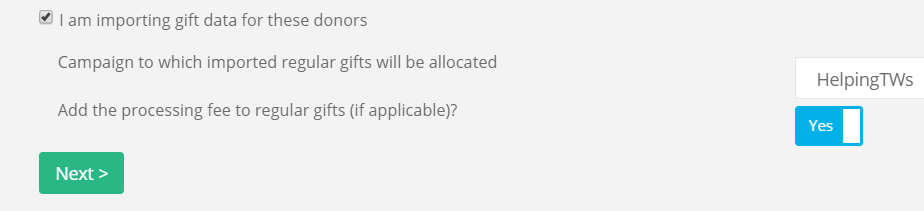
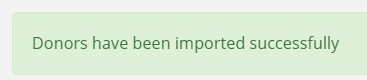
Spare 6
Comments