You can choose PayPal as your payment option.
Remember that you cannot make PayPal your default gateway – as of Generous 1.4, it does not support direct debit or recurring payments, i.e. Generous would still remain your default payment gateway. However, you can choose PayPal as a payment option when setting up your campaign.
How to Integrate Paypal as an payment gateway:
1. Log into Generous.
2. Click Settings > Integrations > Payment Gateways > Connect to PayPal.
3. Paste your PayPal's Client ID and Secret.
4. Click Authenticate.
How to find your credentials:
- Log in to your PayPal Developer account.
- Click Your User > Dashboard > My Apps and Credentials > REST API Apps.
- Click Live > Create App.
- Name App 'Generous'.
- Click Create App.
- Copy Client ID and paste it in the first box in gateway settings.
- Click Show.
- Copy Secret and paste it in second box in gateway settings.
How to add PayPal as one of the possible payment options in a campaign:
1. Log into Generous.
2. Click Campaigns > Edit > Giving Form Tab > Gift Options Tab > Paypal.
3. Click On.


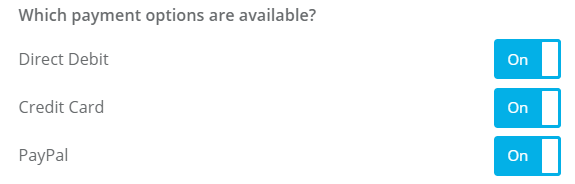
Spare 6
Comments