If you are using Google Analytics with your website, you can integrate your Generous campaign with Google Analytics to see the user navigation patterns, bounce rates, etc related to your campaign's web pages.
- Log on to your own website, click Google Analytics > General Settings, and copy the "Tracking ID" listed on that tab.
- Log on to Generous, and click Settings > Organisation > Websites.
- Paste "Tracking ID" into the Google Analytics ID field.
- Log on to your Google account, and navigate to https://analytics.google.com/analytics/web/
The statistics about users, sessions, bounce rates, originating countries, time-spans, traffic channels and sources, referring URLs, trends, and hardware devices will be displayed accordingly, e.g.:
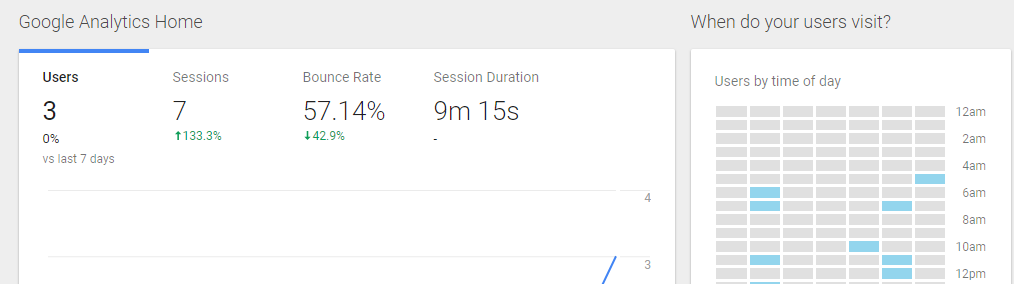
Support
Comments