If a Giving Form or Thank-You template is not being used in any of the campaigns, then you can delete it.
- Click Settings > Templates.
- Choose either Manage Thank-you Templates or Manage Giving Form Templates, and then click Delete Template.
Note: The "Delete Template" button is displayed only if that template is not used in any of the campaigns, for example:
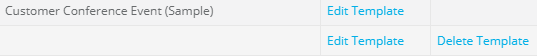
Support
Comments